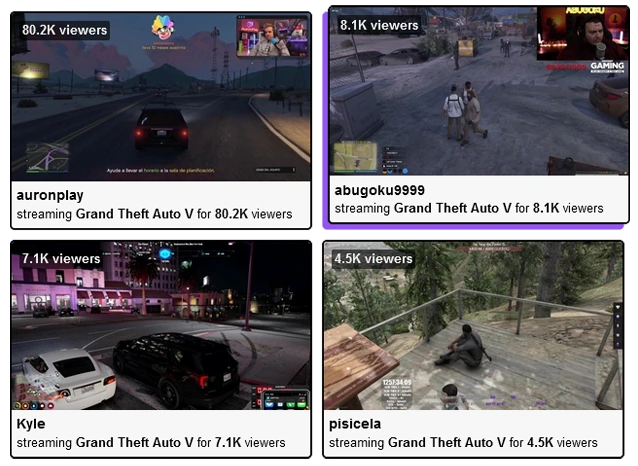How YouTube Membership Revenue Works
YouTube offers creators the ability to earn monthly income through channel memberships. Members pay a recurring monthly fee to support the creator and gain access to exclusive perks such as custom badges, emojis, and members-only content.
Unlike Twitch or Kick, YouTube allows creators to set custom pricing tiers, but the default options are:
- Tier 1 Membership: $4.99
- Tier 2 Membership: $9.99
- Tier 3 Membership: $24.99
YouTube takes a 30% cut from all membership revenue, leaving creators with 70% of the membership fee. For example, a Tier 1 membership at $4.99 will leave the creator with $3.49.
Use our YouTube Members Calculator below to estimate your monthly YouTube revenue and take control of your streaming income! Want to see how much your YouTube channel earns from ads? Try our YouTube Earnings Calculator. You can also explore all our streaming tools here.
Note: This calculation is an estimation based on default tier pricing. YouTube allows creators to set custom membership prices, so actual earnings may vary.How to Use the YouTube Members Calculator
- Enter your Tier 1, Tier 2, and Tier 3 membership counts in the input fields.
- Click the “Calculate Revenue” button.
- Instantly see your estimated monthly earnings in USD!
YouTube Membership Revenue Breakdown
| Subscription Tier | Monthly Cost | Streamer Earnings (50/50 Split) |
|---|---|---|
| Tier 1 | $4.99 | $3.49 |
| Tier 2 | $9.99 | $6.99 |
| Tier 3 | $24.99 | $17.49 |
How much does YouTube take from memberships?
YouTube takes 30% of all membership fees. This means creators keep 70% of the subscription revenue.
How much is a Tier 1 YouTube membership worth to a creator?
A Tier 1 membership at $4.99 results in $3.49 earnings for the creator after YouTube’s cut.
Can YouTube creators set their own membership prices?
Yes! YouTube allows creators to set custom pricing tiers, ranging from $0.99 to $499.99 per month.
Is YouTube Membership better than Twitch or Kick?
YouTube’s 70/30 split is better than Twitch’s 50/50 split, but it’s not as generous as Kick’s 95/5 split. However, YouTube offers a massive audience reach and better discoverability for creators.
How do you get YouTube members?
To enable channel memberships on YouTube, creators must meet the following criteria:
- You must be part of the YouTube Partner Program.
- Your channel must have at least 1,000 subscribers.
- You must comply with YouTube’s policies.
Once memberships are enabled, viewers can subscribe to your channel by clicking the “Join” button on your channel page.
Professional Websites for your Twitch Stream and Gaming Communities
Here at StreamWeasels we have over 5 years experience building professional websites for Twitch streamers, gaming communities, teams, clans and eSports organisations.
All of our products integrate with the Twitch API, meaning we can display stream information like streamer live status, game playing, viewer count, vods and more.
If you’re looking for your own website in the Twitch or gaming space, we can help.