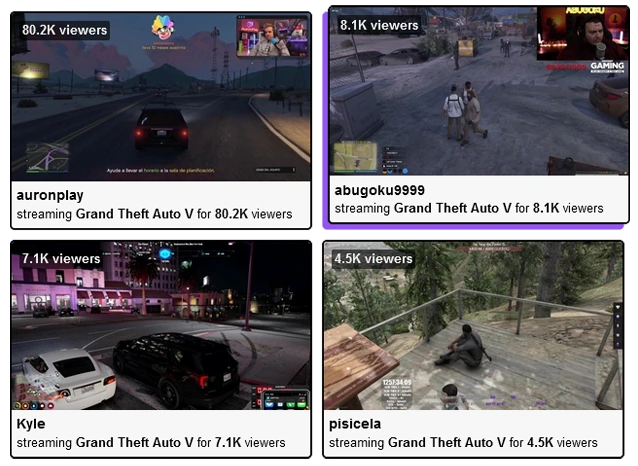WordPress Plugins with Twitch, YouTube and Kick Integration
Here at StreamWeasels we have been bringing Twitch, YouTube and Kick integration solutions to WordPress for over 8 years and we’ve worked with everyone from small content creators to large eSport organisations.
Our Twitch, YouTube and Kick Integrations for WordPress are so simple you can get up and running in just a few minutes. Just connect your WordPress plugin with an API key, customise your layout and embed your Twitch, YouTube and Kick content with our simple blocks and shortcodes.
Explore our Plugins
JOIN OVER 5000 OTHER USERS
TRUSTED BY





Full refund within 14 days if you have an issue we can’t solve

Integration with the latest Twitch, YouTube and Kick APIs

Real-time, dedicated support in our private Discord channel

The Most Powerful Twitch Plugin for WordPress
- Display Twitch streams based on Channel list, Twitch Team or Game playing.
- Present your streams in a variety of different and professional layouts.
- Customise your stream layout with over 30 layout and colour controls.
- Embed your Twitch Streams directly on the page or in a popup.
- Showcase your streams even when they’re offline.
- Allow streams to autoplay and choose a Featured Streamer.
- Build more complex stream integrations by filtering Streams by title and game.
- Get premium, real-time support via our private Discord.
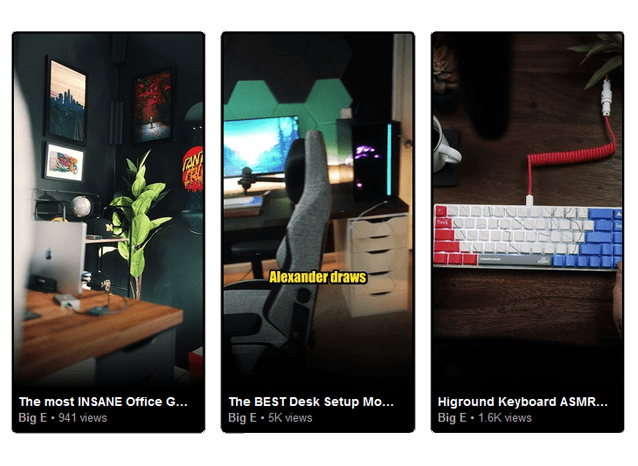
YouTube Integration plugin /w Shorts layout
Embed YouTube with our YouTube Plugin for WordPress
- Display YouTube content based on YouTube Channels, Shorts, Playlist or YouTube Live.
- Present your content in a variety of different and professional layouts.
- Customise your YouTube layout with over 30 layout and colour controls.
- Embed your YouTube content directly on the page or in a popup.
- Display content from multiple channels combined together.
- Allow content to autoload and autoplay.
- Get premium, real-time support via our private Discord.
Embed Kick Streams with Kick Integration for WordPress
- Display Kick streams based on a list of Kick usernames.
- Present your streams in a variety of different and professional layouts.
- Customise your stream layout with over 30 layout and colour controls.
- Embed your Kick Streams directly on the page or in a popup.
- Showcase your streams even when they’re offline.
- Allow streams to autoplay and choose a Featured Streamer.
- Get premium, real-time support via our private Discord.
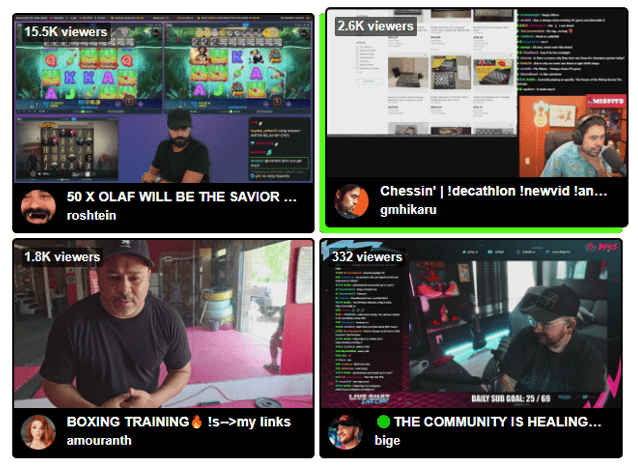
Kick Integration plugin /w Wall layout

Display Twitch, YouTube and Kick Status with Live Status Bar for WordPress
- Display your live status from Twitch, YouTube and Kick.
- Sticky status bar fixed to the top of the window.
- Customize text, colours, layout and more.
- Works with any WordPress theme.
The Latest News from StreamWeasels
Check out the latest posts from the StreamWeasels blog – where we’ll be writing about the latest and greatest in WordPress Themes and Plugins for Streamers.
3 Turbocharged WordPress Hosts That Triple Your Site Speed Overnight
Website performance affects every metric that matters to your business. A single second of delay costs sites making $100,000 daily about $7,000 in lost revenue. When Walmart improved its page load time by one second, it saw conversions increase by 2%. These numbers explain why finding the right WordPress host has become essential for anyone…
How Twitch, Kick, and YouTube Handle Gambling Streams: A Platform Comparison
A few years ago, streaming gambling content was a simple affair. Turn on your camera, play some games, and chat with your viewers. It was that easy. Today, that is no longer the case. There are different rules used and enforced by each outlet. Twitch shut the door hard in the face of mounting community…
Launching a Streaming Integration Startup: Key Legal Considerations
The streaming wars aren’t just about Netflix versus Disney+ or whether HBO Max has a better content library when compared to Prime. Behind the polished apps and massive subscriber numbers lies a complex web of integrations–APIs, middleware, and platforms that quietly power the user experience. If you’re launching a streaming integration startup, you’re stepping into…